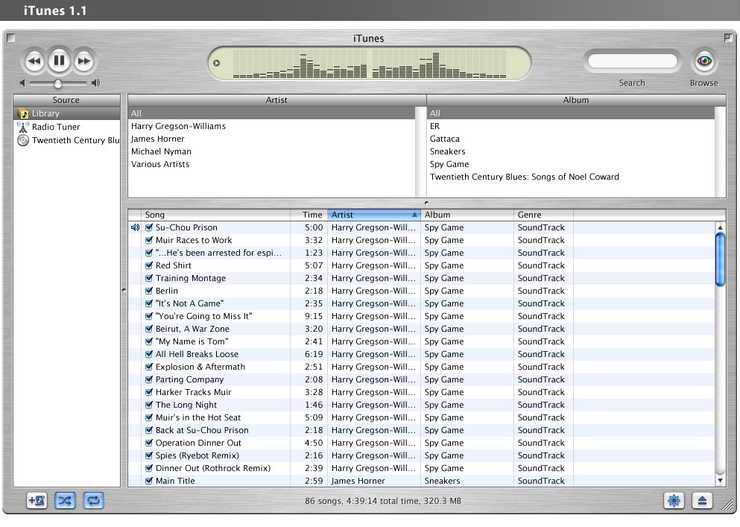First, woah, I’m posting.
Second, I think it’s time to look at what Apple may be announcing tomorrow, based on rumors around the internet and my own wild hopes and dreams. I’ll probably be completely wrong, so don’t go making stock decisions on this stuff.
iPhone Software Update – Definitely
The iPhone 1.1.3 software update is definitely expected to be released tomorrow (or at least formally announced). There have been several probable video leaks of the new firmware update, and even rumors that newer internal versions include copy/paste. These rumors are very logical next steps for the iPhone, given the impending SDK release and the need for more interaction for specific apps. I think a software update given the SDK is pretty much assumed to be happening, so I won’t spend any more time on it. But speaking of the SDK…
iPhone SDK Details – Definite
It may be Macworld, but Apple is growing far too diverse to limit Apple’s announcements to purely Mac stuff. Steve is going to spend some time talking about the details of the SDK for reasons I’ll illuminate in a moment. However, since the details are being released at an open trade show, and not behind the veiled curtain of WWDC, that means they’re going to be crowd-pleasers. So, I’m suggesting that the model will be open where anyone with a copy of Xcode can start building apps. No major details are going to be released (will there be developer tools for Windows developers, in the form of Visual Studio, Eclipse, or other tools? Is Apple porting Xcode to Windows? Will there be an iPhone emulator? How will you do testing on a physical iPhone? etc.), but you can be sure that there will be a business model involved, and it’ll almost certainly go through the iTunes Store.
As an aside, I’m going to predict right now that independent apps on the iPhone will have some sort of sandboxing that will restrict them from writing to the filesystem. To read/write data, they will need to use a database that’s local to the system or the process (most likely SQLite). One of the biggest advantages to this approach is the security that it provides, at least to Apple/AT&T. Since all of the UNIX underpinnings of the iPhone rely on using files, there’s very little possibility for files to get overwritten with malicious data. If nothing can write, then you can’t have a problem. This also starts pushing developers towards moving towards database development, which I’ll talk about later.
That being considered, Apple hasn’t had much time to write their own new apps, as they’ve been clearly busy finishing the SDK. Which is why they’re providing details now. Because, this way, they can announce…
Major 3rd-party iPhone developers – Definite
Expect there to be some major companies bringing some awesome new apps to the iPhone. Specifically, I’m predicting Twitter (partially because the CEO was quoted by, well, Twitter, as having said that he’s ”looking forward to a big week”) as a certainty. I think they’ll probably partner mostly with companies who provide Internet services, as Apple no doubt wants to push the connectivity options of the iPhone. With that in mind, I’ll predict Fandango (buy tickets on your phone!) as one of them, and Last.fm as another one (mobile scrobbling!), but there are a lot of services that apply. I’m guessing they’ll also probably want some gaming on the iPhone, and will have partnered with PopCap or, hey, maybe the Iconfactory. That would stir the crowd up in a Frenzic.
iPhone Hardware Update – Very unlikely
No hardware update is going to come for a while. Too many iPhone announcements would suck too much time out of the rest of the show.
iTunes Movie Rentals and on-the-DVD video files – Definitely
For crying out loud, the proof is all over the place. People are already even receiving DVDs with iTunes files on them. It’s happening.
Existing Mac Hardware Updates – Definitely
Well, duh. They always update some of the models. We’ll say the Mac mini and the iMac will get updates, as they were last updated at the event in August. Also, the MacBook Pro will definitely get a big bump, and will probably be the one that steals most of the time for the current Mac lineup. At this point, Steve will probably start talking about how their laptops are outselling their desktops, and it’s because people want to go more and more mobile in an ever-increasing way, and we here at Apple want to make that whole ecosystem work better, and so we’re going to announce some new products today…
Thin MacBook (MacBook Air) – Definitely
This is the big daddy of the rumor mill; the really, really, really, really, really, really, really thin MacBook. This device has been all over the rumor mill, with all kinds of mockups and photoshoppery being passed off. But I think there’s so much evidence at this point that it’s a certainty. I’m still unsure as to if it will replace or supplement the existing MacBook. My predictions on the thin MacBook:
- Core 2 Duo processor, with two models: 1.8 GHz and 2.0 GHz
- Intel X3100 Integrated Graphics
- 1 GB 667 MHz DDR2 SRAM, upgradable to 4 GB
- 32 GB Flash hard drive, upgradable to 64 GB
- No FireWire, 2 USB 2.0 ports, no ExpressCard slot
- 13″ display, 1440×900, 3 pounds
- Multi-touch trackpad, but not display, with the trackpad taking up the whole surface of beneath the keyboard
- 802.11b/g/n connectivity built in
- No EVDO or anything like it, no wireless induction power charging
- Priced at $1,299, with the beefier model at $1,599
- Black with a silver Apple logo. Period. That’s it.
Somehow, Steve would use his RDF magic to weave the keynote into a talk about mobile technology, and would talk about wireless networks like Wi-Fi. And then, the “one more thing” would come out, and be that which was in the air…
AirPort Digital Hub – Very Likely
The AirPort Digital Hub (which I’ll just call “the Hub”) is a new device that will be a souped up version of the AirPort base station and a NAS box. It will be a wireless router, but it would also act as a file server. It would include 2 mirrored 250 GB hard drives (with 500 GB models), as well as bays for extra hard drives. USB and Firewire ports aplenty in the back would provide external storage. The drives would mirror each other, using hardware RAID, but the user never sees it (although this would require adding two hard drives simultaneously; you wouldn’t be able to just add one). The data itself would be pooled using ZFS, and could be encrypted at the bit level. Combine this with the wireless router, which also happens to know about all of Apple’s networkable products, not to mention a way for developers to integrate with it, you’re talking about a home server that could keep your content in sync across every machine on the network.
Some possible uses for such a device:
- Automated Time Machine backups, encrypted and mirrored. You’re never, EVER losing that damn photo of the kids on that trip.
- One global iTunes database, where everyone in the family could contribute music to a huge pool and sync anything to an iPod. In fact, you could even sync your iPod from another computer on the network
- One photo repository for everyone in the house
- One calendar database, so I can remind my roommates that yes, the rent really is 3 weeks past due and you really do need to pay me
- Sharing files across the house network becomes a cinch
- Create your user account, log in anywhere on the network. Everything comes with you
In fact, properly done, the Hub could be coupled with .Mac. But, Apple can build off the premise of one of .Mac’s cooler features, Back to my Mac, to let you remotely connect to the Hub from anywhere. Oh, your laptop is in sleep mode at home, but you need that file while you’re in the office? Back to my Mac fails, because, well, the machine isn’t on. But “Back to my Hub” has that file (and, in fact, all the backed-up versions of it in Time Machine), and is always on. In fact, you could possibly set up a VPN server to run on the Hub and get access to every machine on your local network from remote locations. You could also create calendar events, and invite people to them (who don’t necessarily have .Mac), and they could accept or reject it, which would then update your calendar. Tons of possibilities of integration with .Mac.
In many ways, the Hub is an awesome mixture of bits of Leopard Server, Windows Home Server, Kerberos, rsync, and the old Apple finesse. But that doesn’t really reveal what it truly is. In a rare, one more, more thing…
Hub replaces the AppleTV – Likely
Oh snap! Turns out the Hub is actually a more sophisticated AppleTV! Steve conveniently forgot to show the back of the device, where the AV ports were. A more sophisticated version of the AppleTV firmware is up there, with integrated iTunes store a la the iPhone. Aside from that, I’m not really sure what else they’d do. However, I think the likelihood of the AppleTV and the Hub being combined is a great idea, and will give Apple some serious headway in the living-room computer space.
Apple Tablet! – Unlikely, but dammit I can dream
I definitely think Apple is going to release a new type of computing device this year, just not at Macworld. This device has commonly been called the “Apple Tablet”, although it is effectively a small notebook with a multi-touch screen. However, I’ve got pretty high hopes for what this device can be, so we’ll just call it the Apple Tablet for now. The Apple Tablet, not the Mac Tablet.
First, I don’t think this will be a tablet computer in the sense that Toshiba or Lenovo makes tablets. I think this device will fit somewhere in between the dismal failure of the UMPC and the dismal failure of the tablet, and will address all the problems that both have suffered. In the case of the UMPC, they’re very difficult to use, and yet they run a full version of Windows CE. The tablet is as large and heavy as a laptop, and just isn’t easy to write on without some effort. The Apple Tablet will be powered by OS X, have a screen size of somewhere between 7-9”, and weigh around 1 pound. I doubt it’ll have the tablet’s signature swivel-screen; instead, it’s just a solid, flat screen, much like the iPhone.
However, note that I’m calling it the Apple Tablet, and not the Mac Tablet. That’s because I don’t think this device will be a Mac. It’ll be powered by OS X, sure, but in the sense that AppleTV, iPhone, and iPod touch are powered by OS X – it doesn’t make them Macs. It’ll use Apple’s mobile device platform that they built with the iPhone, and extend it more onto this device. Of course, interface paradigms will have to change to take into account different screen sizes and use cases, but it’ll be a meld between the Mac and the iPhone. This means it’ll get to cherry pick some things from the Mac, and some from the iPhone. I firmly believe that Apple is trying to create a serious mobile version of OS X that can be used in all, or at least many, things that Apple makes that aren’t Macs. If that’s the case, then it’s plausible that Apple may be extending the idea of an SDK to the Hub, as well as to the Tablet.
So, since Apple is developing a mobile OS X for these devices, let’s look at where the three devices that Apple has released with it (iPhone, iPod touch, and AppleTV) differ from their Mac counterparts. First, there is dramatically less capability to edit and organize information (no ability to add IMAP folders in iPhone Mail, for instance). This is important for my second point: No user-visible file system. At all. Everything you see is organized into clusters of objects. Songs in the iPhone’s music player are physical files on the actual UNIX file system, but to the user, they are merely records. Same is true for calendar events, emails, contacts, and notes. The user never sees a file anywhere. My guess is that Apple is trying to move towards keeping the Mac the only place where you’ll ever worry about a file. The sacrifice comes in the fact that you can’t do as much editing on these portable devices.
In this sense, the Tablet will have an SDK similar to the iPhone. However, applications will have to store their data in a database instead of files. This is very important, because it effectively prevents developers from ever presenting a file-system to the user. If they do, it’s because they’re trying to hack the concept of files back into a database, and if you ever see an app doing that, you really need to run far away from it, because the developer has no idea what he’s doing. Even though this sounds really weird and foreign, it becomes very useful when you start to think about it. Even applications like Microsoft Word, which are completely tied to files, can be adopted to this architecture. The key is to present useful metadata to the user about the actual record the application is maintaining. Think about how Google Docs show you “documents”, not “files” for an idea as to how it would work. And as it turns out, this is a much better way to organize data than files, at least on a mobile device. iPhone has proven that much.
At a technology level, I think this thing will have a serious processor in it. Definitely an Intel x86 of some kind. A full multi-touch display with no keyboard other than onscreen. A pretty decent graphics engine (most likely Intel-integrated). If you’re detecting a trend, yeah, this is effectively a stripped-down Mac from a hardware level. Including all the connectivity options. Built in Wi-Fi, WiMax(?), and Bluetooth.
Oh, and a cell phone radio. Not just EVDO, but a full radio for making calls, doing text messaging, and everything else. It integrates with your iPhone if you have one, but attach a Bluetooth headset or use the built in speakers/mic for making calls (with voice dialing and spoken names when receiving a call).
That’s what I’m hoping for, anyway.